On your iphone or android device on your messenger app you will see a lock icon next to the chat that means your conversation to end to end encryption and its protected and no one can read end to end encryption conversation except you and its protected and safe.
If end to end conversation is enabled then you will see a lock icon next to the person and when you open conversation in messenger app you will see end to end encryption below the profile icon of the person.
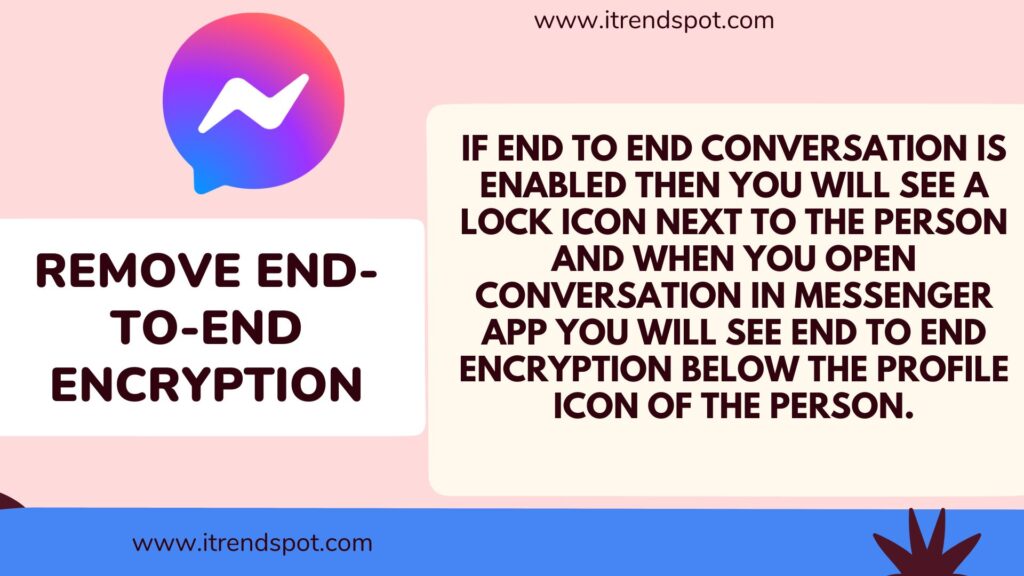
If you want to remove end to end encryption in messenger and you can turn off and disable end to end encryption on messenger app on your iPhone or android device. Lets see in detail below.
Why am I Seeing Lock icon in Messenger Chat?
If you have enabled end to end encryption on your messenger app and start a conversation or chat with your friend then you will see a lock icon next to the conversation with the person and you need to turn off end to end encryption in messenger settings and disable it.
Remove End-to-End Encryption in Messenger
Follow below simple steps and remove lock icon and disable end to end encryption on facebook messenger app.
Step 1: Open Messenger app on your mobile (android or iPhone)
Step 2: Now, open the conversation and tap on it
Step 3: Tap on (i) icon – info icon on top right hand side
Step 4: Scroll down to bottom and Tap on Restrict option.
Step 5: Once you tap on Restrict then end to end restriction will be turned off and it will be turned off and the user will no longer be in your contacts.
That’s it, this is how you remove or disable end to end encryption in messenger app and user will no longer be seen in contacts in messenger.
Remove End-to-End Encryption in Messenger and Keep user in Your Contacts
Step 1: Open messenger app and tap on hamburger icon (menu) icon on top left side.
Step 2: Scroll down and Tap on Privacy and Safety
Step 3: Under Security option -> Tap on End to End Encrypted option.
Step 4: Tap on Security Alerts and toggle button next to it and turn it off.
Delete Entire End to End Encryption Chat
Step 1: Open messenger app and Press and Hold on chat of end to end encryption conversation with the person.
Step 2: A new menu pop up will appear from bottom
Step 3: Tap on Delete and Delete chat and confirm by tapping on Delete and delete the entire conversation.
Step 4: Now, start the chat and make sure you have not enabled end to end encryption on your messenger app and start chatting with your friend on messenger.

